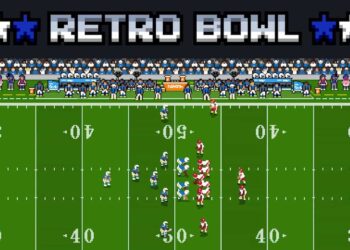If you’re a RoadRunner email user, you may have encountered a frustrating situation where your emails are returned as undeliverable. This can happen for various reasons, and understanding the underlying causes can help you resolve the issue and ensure your messages reach their intended recipients. In this article, we’ll explore the common reasons for undeliverable emails and provide solutions to help you get back on track.

Common Reasons for Undeliverable Emails
1. Incorrect Email Address
One of the most frequent reasons for undeliverable emails is an incorrect or misspelled email address. If you accidentally type the recipient’s email address incorrectly, your email will bounce back.
Solution: Double-check the email address for typos or errors. Ensure that it is formatted correctly (e.g., name@example.com).
2. Mailbox Full
If the recipient’s mailbox is full, they will not be able to receive new emails, and your message will be returned as undeliverable.
Solution: If you think this might be the issue, consider reaching out to the recipient through another method to inform them that they need to clear their mailbox.
3. Blocked Sender
Some email providers have strict filtering systems that may block emails from certain senders. If your email address or domain has been flagged as spam, your roadrunner emails may be blocked and returned.
Solution: Check if your email address has been blacklisted. You can use online tools to verify this. If so, reach out to the recipient and ask them to whitelist your email address.
4. Server Issues
Occasionally, server issues on either the sender’s or recipient’s side can cause emails to be undeliverable. This may include outages, maintenance, or configuration problems.
Solution: Check the status of your email service provider. If they are experiencing issues, wait until the problems are resolved and try sending your email again.
5. Email Size Limit Exceeded
Most email providers have a size limit for incoming emails. If your message exceeds this limit, it will be rejected by the recipient’s server.
Solution: If you’re sending large attachments, consider using file-sharing services like Google Drive or Dropbox and send a link instead of attaching the file directly.
6. Spam Filters
The recipient’s spam filters might flag your email because of specific keywords, attachments, or formatting that trigger spam detection.
Solution: Avoid using spammy language, excessive links, or suspicious attachments. Consider using plain text formatting and verifying your email content for spam triggers.
7. Domain Issues
If your domain is misconfigured or if there are issues with the Domain Name System (DNS) settings, it may lead to email delivery problems.
Solution: Confirm that your domain’s DNS settings are correctly configured. Check your MX (Mail Exchange) records to ensure they point to the appropriate mail server.
Read also Why Is My Roadrunner Email Not Working In Outlook? A Troubleshooter’s Guide
Why Ecommerce Services are Essential for Modern Businesses
How to Troubleshoot Undeliverable Emails
If your emails from RoadRunner are coming back as undeliverable, here are some troubleshooting steps to follow:
- Check the Bounce-Back Message: The bounce-back email usually contains a reason for the undeliverability. Read it carefully to understand the issue.
- Verify Email Address: Confirm that you have the correct email address for the recipient.
- Test Sending to Other Addresses: Try sending emails to different addresses to see if the issue persists. If it does, the problem may be on your end.
- Contact RoadRunner Support: If you’re unable to resolve the issue, consider contacting RoadRunner customer support for assistance. They may provide insights into any ongoing issues or configurations needed.
- Ask the Recipient: If possible, reach out to the recipient through another method to check if they are experiencing issues receiving emails.
Conclusion
Receiving undeliverable email notifications can be frustrating, but understanding the reasons behind them can help you troubleshoot and resolve the issue effectively. By checking for common problems such as incorrect addresses, mailbox capacity, and server issues, you can improve your email delivery success. If problems persist, don’t hesitate to reach out to roadrunner email support for further assistance.